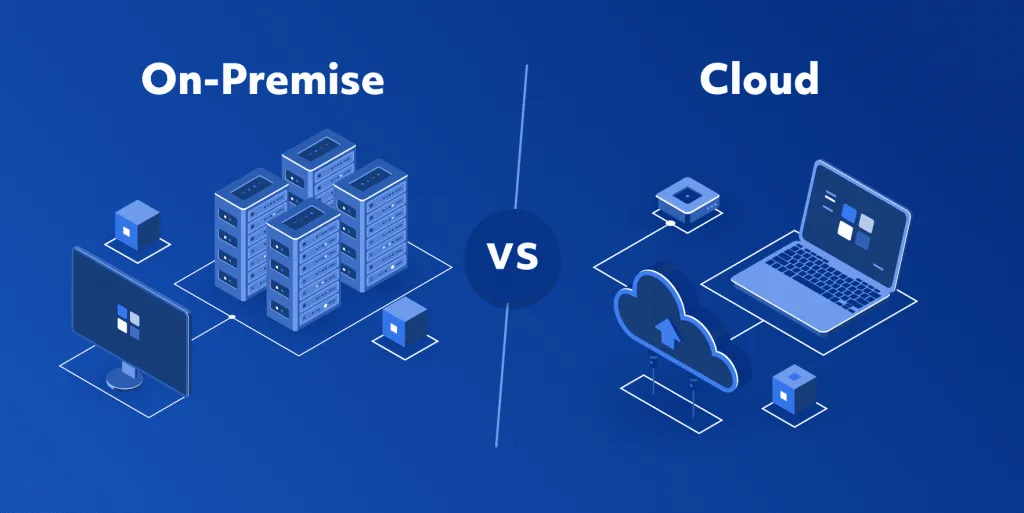Understanding the differences between on-site IT infrastructure, cloud IT infrastructure, and hybrid IT infrastructure is crucial for businesses when deciding how to manage their IT resources, ensure scalability, and align with business goals. Each model has its unique characteristics, advantages, and challenges. Below is a comparison to help clarify these concepts:
A high-level comparison of On-Site vs. Cloud vs. Hybrid IT Infrastructure at various aspects.
| Aspect | On-Site IT Infrastructure | Cloud IT Infrastructure | Hybrid IT Infrastructure |
| Ownership | Business owns hardware and software. | Third-party provider owns hardware and software. | Combination of on-premises and cloud-owned infrastructure. |
| Cost Structure | High upfront costs (hardware, space) and ongoing maintenance. | Pay-as-you-go, subscription-based pricing. | Combination of upfront costs (on-premises) and variable cloud costs. |
| Scalability | Limited, requires purchasing additional hardware. | Highly scalable, instant resource adjustment. | Scalable, flexible between on-site and cloud resources. |
| Control | Complete control over all systems. | Less control over infrastructure and security. | Control over which parts are on-premises vs. in the cloud. |
| Security | Full control, but requires in-house security management. | Managed by the cloud provider, but less direct control. | Security policies must cover both on-site and cloud environments. |
| Maintenance | Requires dedicated IT staff for updates and troubleshooting. | Managed by the cloud provider, reducing internal workload. | Requires managing both cloud and on-premises environments. |
| Accessibility | Access limited to on-premises systems or VPNs. | Accessible from anywhere with internet access. | Access can be from both on-site and cloud environments. |
Now we’ll go through each architecture in detail with its key characteristics, advantages and challenges.
On-Site IT Infrastructure (On-Premises)
On-site or on-premises IT infrastructure refers to the traditional model where all hardware, software, and data management are housed within a company’s physical location. This includes servers, networking equipment, storage devices, and other IT resources that are managed and maintained internally by the business.
Key Characteristics:
Physical Ownership: The business owns and operates all of the hardware and infrastructure.
In-House Management: IT resources are maintained by the organization’s internal IT staff or an outsourced team, responsible for installation, monitoring, troubleshooting, and upgrades.
Control: Full control over the infrastructure, data, and security measures. You decide how everything is configured, monitored, and updated.
Security & Compliance: You have direct control over data security, backups, and compliance with any industry regulations.
Capital Investment: Requires a significant upfront investment in hardware, software, and physical space (server rooms, data centers).
Advantages:
Complete Control: You control the hardware, software, security protocols, and access.
Security: Sensitive data can be kept in-house and protected with physical and software security measures.
Customization: You can customize infrastructure according to specific business needs.
Challenges:
High Initial Costs: Purchasing and maintaining hardware can be expensive.
Limited Scalability: Scaling requires additional hardware investments and can be slow.
Maintenance Burden: Ongoing maintenance, including updates, patches, and upgrades, requires significant IT resources and effort. IT Service Provider like AlignPoint can assist with on-site support.
Cloud IT Infrastructure
Cloud IT infrastructure involves using remote servers and services hosted and maintained by a third-party provider (such as Amazon Web Services (AWS), Microsoft Azure, or Google Cloud). In this model, businesses rent infrastructure resources (e.g., computing power, storage, networking) on-demand, typically based on a pay-as-you-go or subscription model.
Key Characteristics:
Off-Site Hosting: Data and applications are hosted by a third-party cloud provider in their data centers.
Scalability: Resources can be scaled up or down instantly, making it highly flexible.
Managed by Provider: The cloud service provider manages and maintains the infrastructure, including security, updates, and performance.
Access Anywhere: Employees can access cloud services from any location with an internet connection.
Advantages:
Cost Efficiency: Lower upfront costs as businesses pay only for the resources they use.
Scalability: Easy to scale resources up or down as business needs change.
Reduced Maintenance: The cloud provider manages infrastructure maintenance, security, and updates, reducing the burden on internal IT staff.
Global Reach: Cloud services offer global availability and access, which is particularly beneficial for businesses with remote or distributed teams.
Challenges:
Less Control: Businesses relinquish some control over the infrastructure and must trust the provider to manage it securely.
Security Concerns: Storing sensitive data with third-party providers can raise security and compliance issues.
Dependence on Internet Connectivity: Cloud infrastructure requires reliable internet access, and performance can be impacted by connectivity issues.
Hybrid IT Infrastructure
Hybrid IT infrastructure is a combination of on-site and cloud infrastructure, where certain services and data are kept on-premises, while others are offloaded to the cloud. This model allows businesses to take advantage of the benefits of both on-site and cloud systems.
Key Characteristics:
Blended Approach: Combines on-premises systems with cloud services, enabling organizations to choose where different workloads and data should reside.
Integration: There’s often a need for integration between on-site systems and cloud services, such as hybrid storage solutions, cloud bursting (moving workloads to the cloud as needed), or data synchronization.
Flexibility: Businesses can choose which systems and data to keep on-site (e.g., sensitive data) and which to move to the cloud (e.g., public-facing applications, non-sensitive data).
Advantages:
Flexibility & Optimization: Businesses can optimize workloads based on their needs, using the cloud for scalability while retaining critical systems on-premises for control or security reasons.
Cost Efficiency: Cloud resources are only used when needed, reducing costs for less demanding applications, while retaining the control and performance of on-premises solutions where necessary.
Security & Compliance: Sensitive data can remain on-premises for security and compliance reasons, while less critical data can be moved to the cloud.
Business Continuity: A hybrid model ensures that even if there are issues with cloud services or on-site infrastructure, businesses can rely on the other component to maintain operations.
Challenges:
Complexity: Managing both on-site and cloud environments requires integration, monitoring, and coordination, which can complicate IT management. AlignPoint can assist on On-site and Cloud environments management.
Data Synchronization: Ensuring data consistency and integration between on-site systems and cloud services can be challenging.
Security & Compliance Complexity: Hybrid setups often require more sophisticated security and compliance strategies to ensure data protection across multiple environments.
Summary:
On-Site IT Infrastructure is ideal for businesses that need complete control over their systems, have specific security or compliance requirements, and are willing to invest in the necessary hardware and maintenance.
Cloud IT Infrastructure is suitable for businesses looking for cost savings, flexibility, scalability, and reduced maintenance responsibilities, but who are comfortable with entrusting a third-party provider with their data and security.
Hybrid IT Infrastructure offers the best of both worlds, enabling businesses to retain control over critical systems while utilizing the cloud for scalability, cost efficiency, and flexibility. It’s ideal for organizations with diverse needs that require a balanced approach to IT resource management.
Choosing the right model depends on factors such as business size, resource availability, security requirements, and long-term scalability goals.